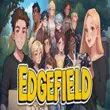Galaxy Max Hz (GMH) is a powerful Android app designed to provide granular control over the refresh rate and power management settings on Samsung Galaxy devices. Developed by XDA Senior Member tribalfs, GMH allows users to fine-tune their device's performance and battery usage without the need for root access.
What is Galaxy Max Hz APK?
Galaxy Max Hz APK is a third-party Android application designed specifically for Samsung Galaxy smartphones with high refresh rate displays (90Hz, 120Hz, or 144Hz). It allows users to manually control and customize the screen refresh rate, which is usually locked or limited by the system.
In simpler terms, it gives you more freedom over how smooth your screen feels and how much battery it consumes, by letting you choose the refresh rate that suits your needs, something Samsung doesn’t always allow by default.
Before diving deeper, let’s clarify: an APK (Android Package Kit) is the file format used to distribute and install apps on Android devices outside of the official Play Store.
So, Galaxy Max Hz APK refers to the standalone installation file for the Galaxy Max Hz app, which can be downloaded and installed manually from trusted third-party sources.
Features of Galaxy Max Hz APK
1. Refresh Rate Control
- Max Refresh Rate Adjustment: Easily set the maximum refresh rate (e.g., 60Hz, 96Hz, 120Hz) to balance smoothness and battery life.
- Adaptive Refresh Rate: Enable adaptive refresh rates on devices that don't natively support them, adjusting the refresh rate based on screen content.
- Per-App Settings: Customize refresh rates for individual applications, allowing for tailored performance.
- Quick Settings Tile: Add a shortcut to the Quick Settings panel for quick toggling of refresh rate modes.
- Battery Saver Mode: Automatically adjust refresh rates to lower settings when the device is in power-saving mode
2. Screen-Off and Always-On Display (AOD) Mods
- Low Refresh Rate on Screen-Off: Force the lowest refresh rate during screen-off or AOD to conserve battery.
- Auto Power Saving: Enable automatic power-saving features when the screen is off.
- Sensor Management: Automatically turn off sensors during screen-off to prevent unnecessary battery drain .
3. Performance and Battery Optimizatio
- CPU Speed Limit: Enforce CPU speed limits during power-saving mode to reduce power consumption.
- Battery Protection: Set a maximum charge limit (e.g., 85%-95%) to extend battery lifespan.
- Tasker Integration: Use Tasker variables to automate refresh rate and power settings based on conditions .
4. Device Compatibility
GMH supports a wide range of Samsung Galaxy devices, including:
- Galaxy S20, S21, S22, and S23 series
- Galaxy Z Fold and Z Flip series
- Galaxy Note 20 Ultra
- Galaxy Tab S7/S7+
- Galaxy A52, A72, and A32
How to Install and Use GMH
- Download the App: Obtain the latest version of GMH from the official GitHub repository or the Google Play Store.
- Grant Permissions: Some features may require granting special permissions via ADB. Follow the instructions provided in the app or on the GitHub page.
- Configure Settings: Open the app and adjust the refresh rate, screen-off mods, and battery optimization settings according to your preferences.
- Activate Quick Settings Tile: Add the GMH tile to your Quick Settings panel for easy access.
Conclusion
Galaxy Max Hz APK is a powerful tool for users who want total control over their Samsung phone's refresh rate. Whether you want to save battery, get smoother performance in games, or just fine-tune your experience, this app offers features that the stock system doesn’t.
However, it’s best used by people who understand Android settings, and it's important to proceed with caution, especially if you're not using the official Play Store version.