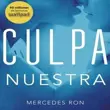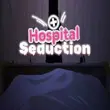Relive APK is a mobile application designed for outdoor enthusiasts who want to capture, visualize, and share their adventures through immersive 3D videos. Originally created for runners, cyclists, and hikers, Relive has evolved into a versatile activity tracker that integrates with popular fitness apps and GPS devices to turn your routes into cinematic story highlights.
Features of Relive APK
- 3D Route Visualization: Automatically generates 3D animated maps showing your path, elevation changes, and progress points in real-time.
- Activity Tracking: Supports activities like running, cycling, hiking, skiing, kayaking, and even walking tours.
- Photo & Video Integration: Add pictures or short clips from your phone gallery or connected fitness apps to highlight key moments of your trip.
- Sync with Popular Platforms: Integrates seamlessly with Garmin, Strava, Suunto, Polar, and Apple Health to import your activity data automatically.
- Offline Recording: Record GPS data without an internet connection — the app syncs and generates your video once you’re back online.
- Relive Plus (Premium): Unlocks advanced features like HD video exports, longer activities (over 12 hours), video editing tools, and custom music options.
Benefits
- Makes your outdoor activity visually appealing: turning a simple route into a dynamic 3D video is a fun way to relive and share your adventure.
- Good for motivation: seeing your route animated and sharing it can encourage you (and friends) to go on more adventures.
- Supports multiple activity types: not just running, but biking, hiking, skiing, etc.
- Integration with existing fitness gear/apps: If you have a Garmin/Suunto tracker or use Strava, you can often pull in that data.
How to Download and Install Relive APK
- Enable Installation from Unknown Sources: Go to Settings > Security > Install Unknown Apps and allow your browser or file manager to install APKs.
- Download the APK: Get the latest version from trusted platforms like APKForm or the official Relive website.
- Install the File: Locate the downloaded file in your device’s “Downloads” folder and tap to install.
- Log In and Sync: After installation, sign up or log in with your Relive account, and connect your fitness trackers or GPS apps.
Conclusion
Relive APK is more than just a fitness tracker — it’s a storytelling tool for your outdoor life. Whether you’re hiking through mountains, cycling across cities, or running marathons, it transforms your raw GPS data into stunning 3D stories that are easy to share and relive anytime.
For those who love visual storytelling and outdoor exploration, Relive stands out as one of the most user-friendly and inspiring tools available on Android.